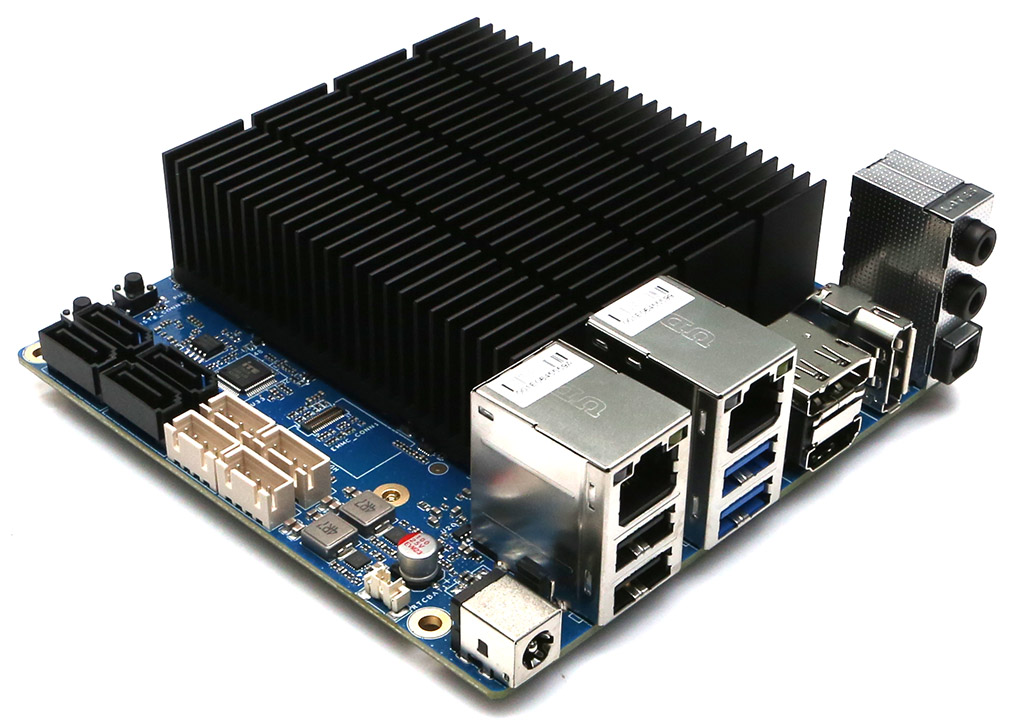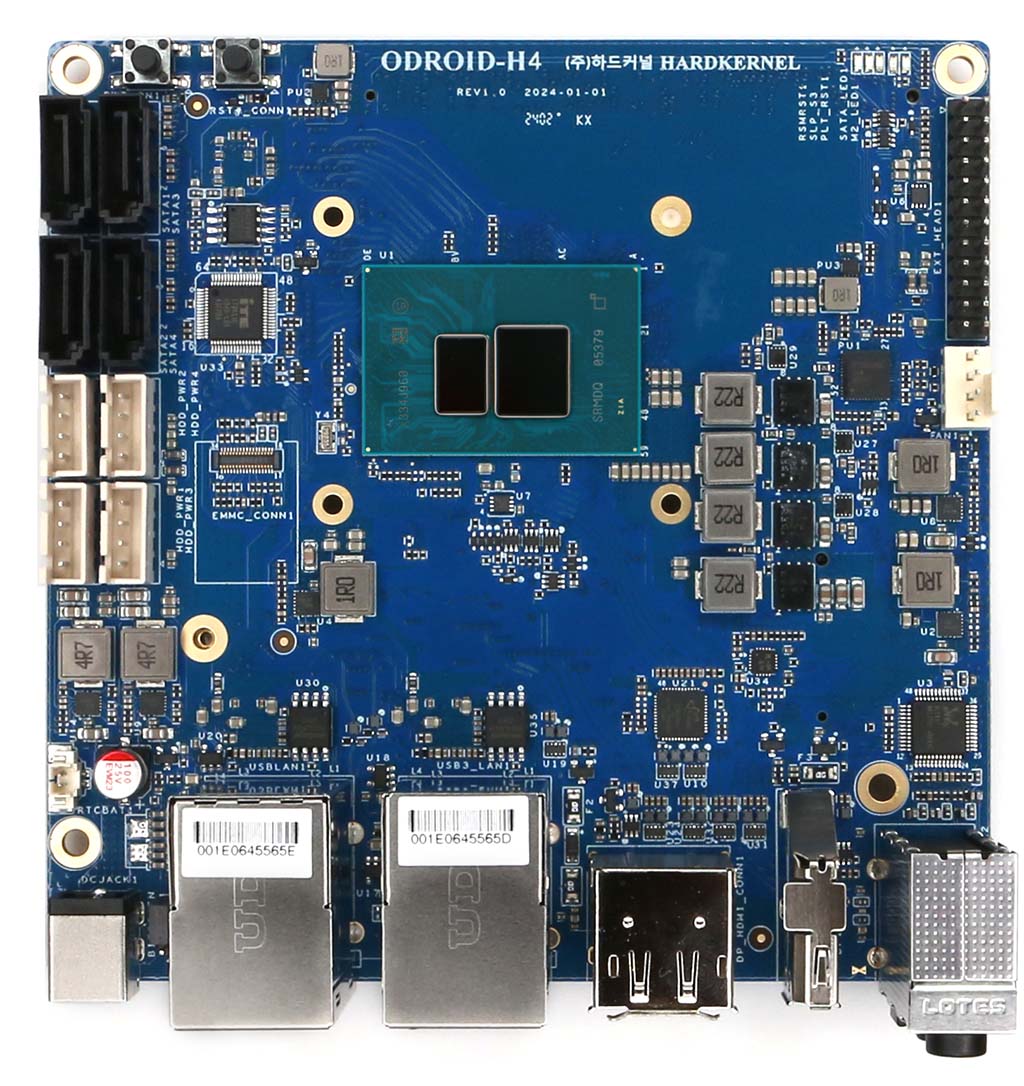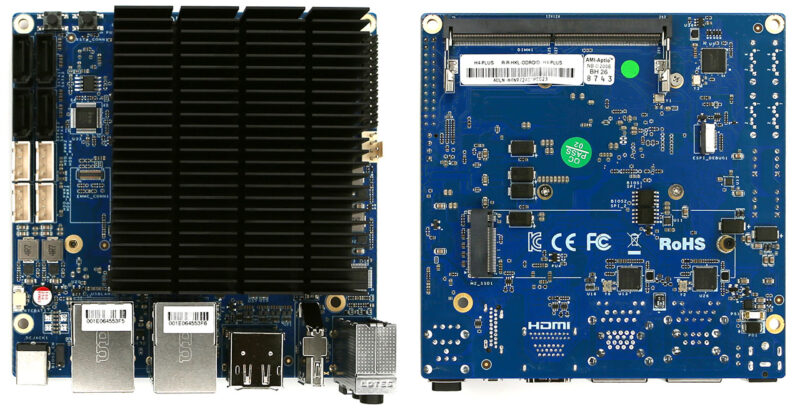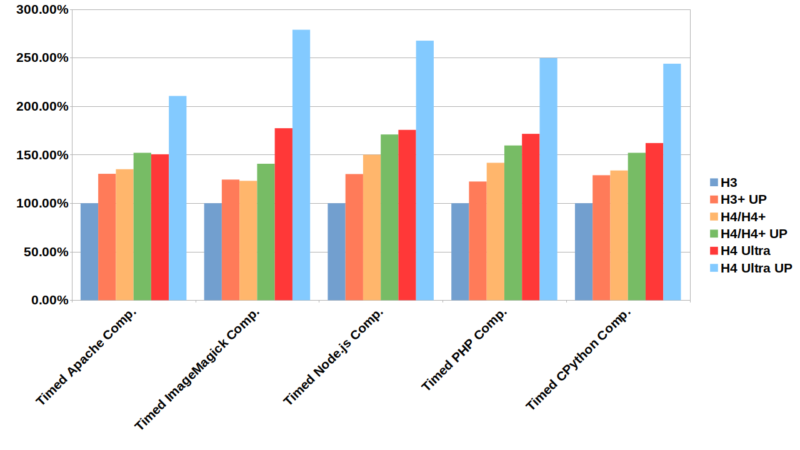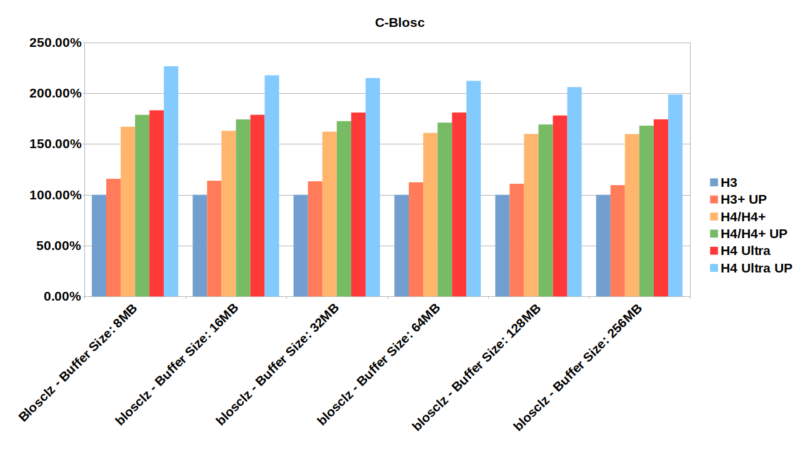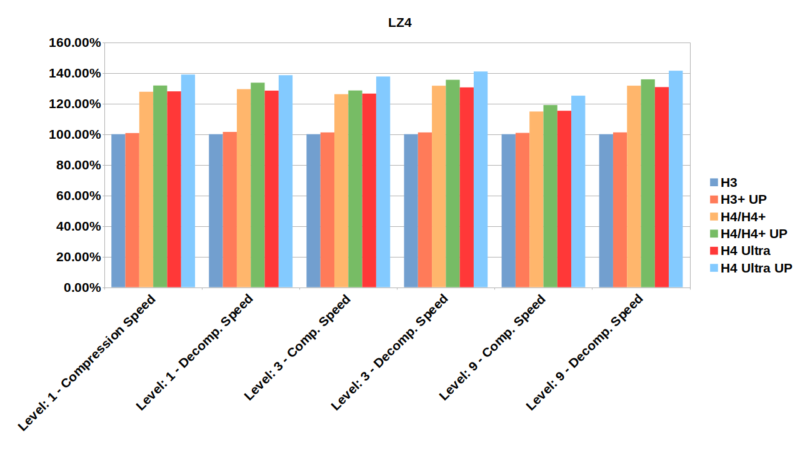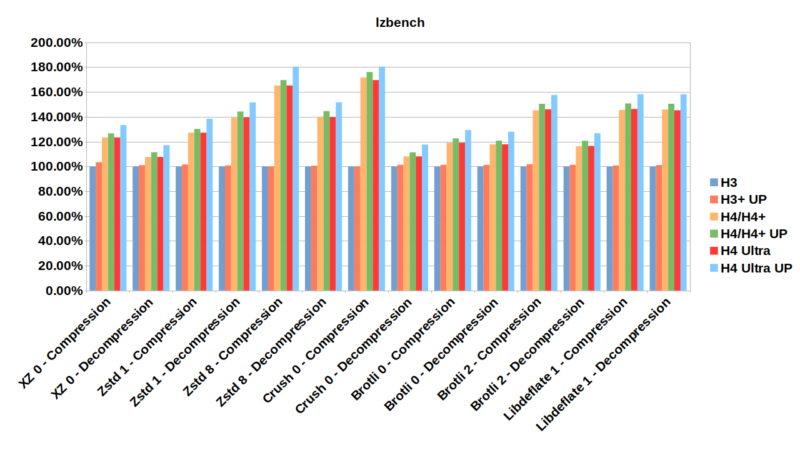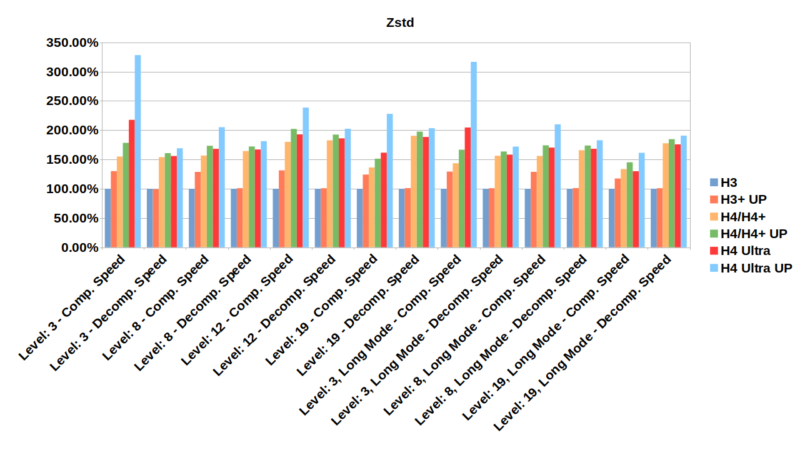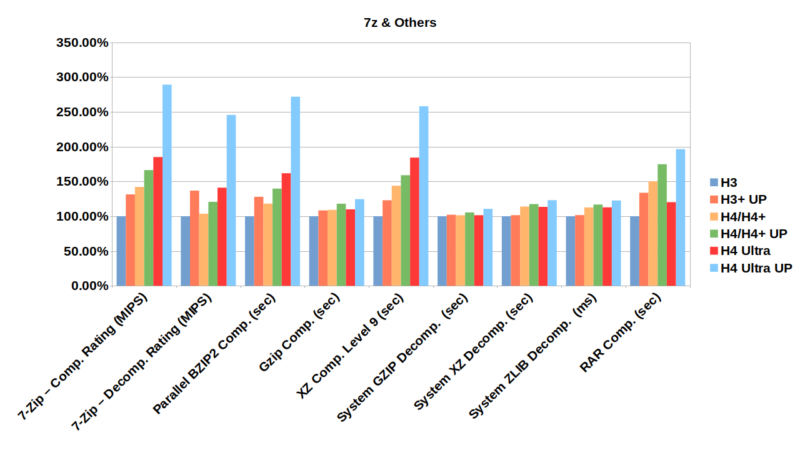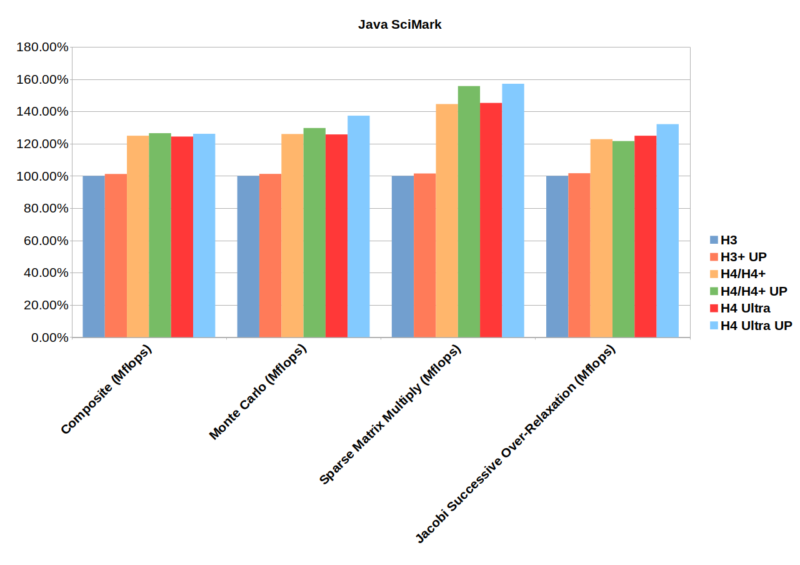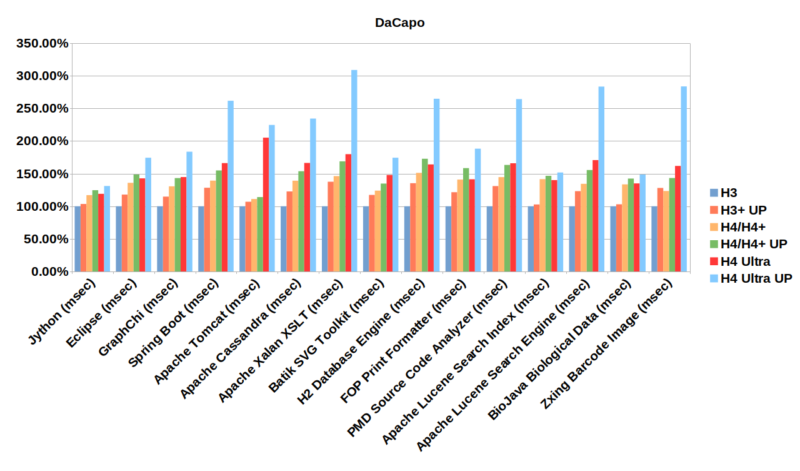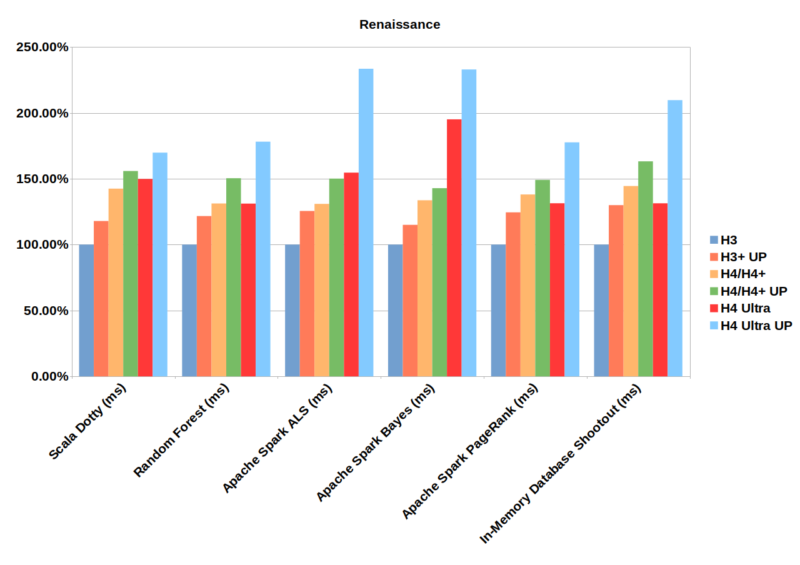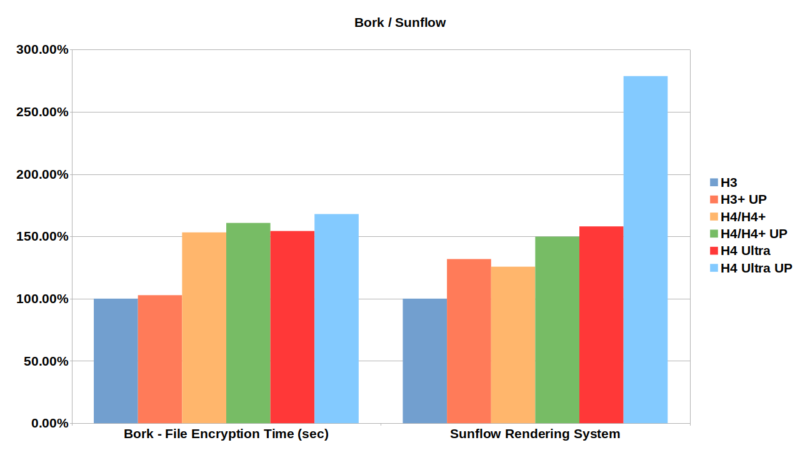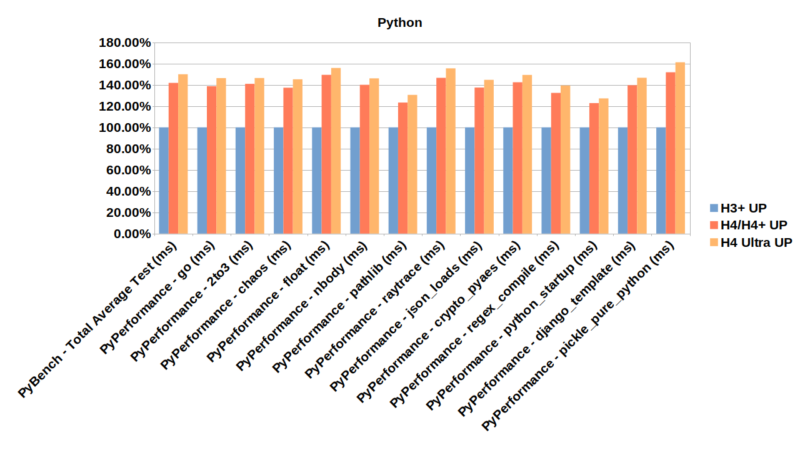Odroid H4 Plus
Introducing the ODROID-H4+ which is equipped with higher performance and richer interfaces.
The major characteristics of the ODROID-H4 series compared to the ODROID-H3 series are:
- Faster CPU architecture Alder Lake N vs. Jasper Lake. Plus AVX2 extensions.
- Faster DRAM interface DDR5 4800 MT/s vs. DDR4 2933 MT/s.
- Higher base and boost CPU frequencies and more powerful iGPU.
- The increase from 2 to 4 SATA ports allows connection to a greater number of storage devices, ODROID-H4+ and ODROID H4 Ultra only.
- An additional DisplayPort added allows the simultaneous use of up to 3 monitors.
- Low cost ODROID H4 for compute and graphics applications (e.g signage, robot, factory automation,..)
- Flagship H4 Ultra doubling the number of CPU cores, from 4 to 8 cores.
We also implemented little details following the ODROID-H3 feedback we receive from all of our users, this means you. Examples:
- Dual BIOS: If the BIOS is corrupted due to a power outage during update, etc., you can boot into the backup BIOS and recover by moving the jumper next to the DC jack. This feature is only available on ODROID-H4+ and ODROID H4-Ultra.
- The new H4 cases format has been improved so that a cooling fan can be mounted inside the case.
- A Mini-ITX kit for seamless integration with generic ITX PC cases.
Let’s look at the detailed table shown below.
| ODROID H2+ (‘2020 Jun) | ODROID H3 (‘2022 Oct) | ODROID H3+ (‘2022 Oct) | ODROID H4 (‘2024 Apr) | ODROID H4+ (‘2024 Apr) | ODROID H4 Ultra (‘2024 Apr) | |
| Processor | ||||||
| CPU (Intel) | Celeron J4115 | Celeron N5105 | Pentium N6005 | Processor N97 | Processor N97 | Core™ i3 Processor N305 |
| Code name | Gemini Lake | Jasper Lake | Jasper Lake | Alder Lake-N | Alder Lake-N | Alder Lake-N |
| Launch date | Q4’17 | Q1’21 | Q1’21 | Q1’23 | Q1’23 | Q1’23 |
| Microarchitecture | Goldmont Plus | Tremont | Tremont | Gracemont | Gracemont | Gracemont |
| Cores / Threads | 4C4T | 4C4T | 4C4T | 4C4T | 4C4T | 8C8T |
| Cache | 4 MB | 4 MB | 4 MB | 6 MB | 6 MB | 6 MB |
| AVX2 (Advanced Vector Extensions) | No | No | No | Yes | Yes | Yes |
| TDP | 10W | 10W | 10W | 12W | 12W | 15W |
| Single Thread Burst Frequency (GHz) | 2.5 | 2.9 | 3.3 | 3.6 | 3.6 | 3.8 |
| Memory | ||||||
| Max. Memory address space (GB) | 32 | 64 | 64 | 48 | 48 | 48 |
| Max. Memory Speed (MT/s) | DDR4-2400 | DDR4-2933 | DDR4-2933 | DDR5-4800 | DDR5-4800 | DDR5-4800 |
| iGPU (Intel UHD Graphics) | ||||||
| Burst Frequency (MHz) | 750 | 800 | 900 | 1200 | 1200 | 1250 |
| Execution Units | 12 | 24 | 32 | 24 | 24 | 32 |
| Video outputs | ||||||
| HDMI | 1 | 1 | 1 | 1 | 1 | 1 |
| DisplayPort | 1 | 1 | 1 | 2 | 2 | 2 |
| PCIe (via NVMe slot) | ||||||
| Generation | Gen 2 | Gen 3 | Gen 3 | Gen 3 | Gen 3 | Gen 3 |
| Lanes | 4 | 4 | 4 | 4 | 4 | 4 |
| Compatibility with optional 4-ports 2.5GbE Net Card | Yes | Yes | Yes | Yes | Yes | Yes |
| IO ports | ||||||
| USB 2.0 | 2 ports | 2 ports | 2 ports | 2 ports | 2 ports | 2 ports |
| USB 3.0 | 2 ports | 2 ports | 2 ports | 2 ports | 2 ports | 2 ports |
| 2.5GbE | 2 ports | 2 ports | 2 ports | 1 port | 2 ports | 2 ports |
| SATA III | 2 ports | 2 ports | 2 ports | No | 4 ports | 4 ports |
| 24pin IO Expansion ports | I2C x 2 | I2C x 2 | I2C x 2 | I2C x 2 | I2C x 2 | I2C x 2 |
| USB 2.0 x 1 | USB 2.0 x 3 | USB 2.0 x 3 | USB 2.0 x 3 | USB 2.0 x 3 | USB 2.0 x 3 | |
| UART x 2 | UART x 1 | UART x 1 | UART x 1 | UART x 1 | UART x 1 | |
| HDMI-CEC x 1 | HDMI-CEC x 1 | HDMI-CEC x 1 | HDMI-CEC x 1 | HDMI-CEC x 1 | HDMI-CEC x 1 | |
| Ext. Power Button x 1 | Ext. Power Button x 1 | Ext. Power Button x 1 | Ext. Power Button x 1 | Ext. Power Button x 1 | Ext. Power Button x 1 | |
| Others | ||||||
| Optional Cooling Fan | 92 mm 5 Volt mini 4pin connector | 92-25 mm 12 Volt standard PC 4-pin | 92-25 mm 12 Volt standard PC 4-pin | Slim 92-15 or thick 92-25 mm 12 Volt standard PC 4-pin Slim fan fits inside the new cases. | Slim 92-15 or thick 92-25 mm 12 Volt standard PC 4-pin Slim fan fits inside the new cases. | Slim 92-15 or thick 92-25 mm 12 Volt standard PC 4-pin Slim fan fits inside the new cases. |
| Dimensions | 110x110mm (4.3×4.3 in) | 110x110mm (4.3×4.3 in) | 110x110mm (4.3×4.3 in) | 120x120mm (4.7×4.7 in) | 120x120mm (4.7×4.7 in) | 120x120mm (4.7×4.7 in) |
| Recommended Power Supply 1 | 60W | 60W | 60W | 60W | 60W | 60W |
| Recommended Power Supply 2 for supporting booting with 3.5″ hard disks | 133W | 133W | 133W | 133W | 133W | 133W |
| Unlimited Performance Mode | No | Yes | Yes | Yes | Yes | Yes |
| Security (TPM 2.0) | Couldn’t be supported | fTPM enabled (Will run Windows 11 out of the box) | ||||
| Hardkernel H-series cases | DIY assembly Translucent Blue Acrylic | DIY assembly The cases are made of solid and sturdy PCBs. | DIY assembly The cases are made of solid and sturdy PCBs. A classic GameCube-style case will be released in May or June separately. | |||
| Certifications | FCC/CE/KC/RoHS | FCC/CE/KC/RoHS | FCC/CE/KC/RoHS | FCC/CE/KC/RoHS | FCC/CE/KC/RoHS | FCC/CE/KC/RoHS |
| Pricing | $119 | $129 | $165 | $99 | $139 | $220 |
Noteworthy Features
Why the N97 instead of the N100?
Bigger numbers aren’t always better. INTEL naming may be deceiving.
We chose the N97 because its Maximum Turbo Frequency is 200MHz higher than the N100, respectively 3.60GHz vs. 3.40GHz.
In addition, the GPU Max Dynamic Frequency is a whopping 450MHz higher, respectively 1.2GHz vs. 750MHz.
The TDP value of the N97, which is therefore faster than the N100, is higher, but there is almost no difference in power consumption at idle state.
Although the N97 is more expensive, we chose it for its higher performance.
Single-Channel Memory
This is a decision made by Intel. The Alder Lake N processors only offer one single-channel of memory. However, the DDR5 speed of 4800 MT/s as well as the Dual Rank (r2x8) option largely compensate for the double-channel of DDR4 with the H2 and H3 series.
The DDR5 4800 MT/s of the H4 series leaves the DDR4 2933 MT/s and DDR4 2400 MT/s of the H3 and H2 series in its rear mirror.
Note: While the Intel ARK pages specify the Alder Lake N max. memory to be 16GB, we validated that 32 and 48 GB DDR5 SO-DIMMs 4800 or 5600 MT/s work as well. The 5600 MT/s will run at 4800 MT/s. The Intel specifications for the H2 and H3 processors were
limited as well, but many users were able to (respectfully) pump up the max. memory to 32 and 64 GB.
How many SATA ports and video outputs?
Compared to the previous generation Gemini Lake or Jasper Lake, the design flexibility of the new Alder Lake-N’s high-speed signal interface has been significantly reduced. To enable SATA ports inside the SoC, a choice arose: reducing the number of PCIe lanes
for NVMe from 4 to 2 or find another way. In order to avoid compromising the speed of NVMe, it was inevitable to add an
external, expensive SATA controller.
Thanks to a controller that supports four SATA ports, the requirement to connect many storage devices has been resolved.
As the performance of CPU, GPU, and DRAM increases, it has become possible to drive a large number of displays.
Therefore, in addition to the one output each for HDMI and DisplayPort in the existing H series, the new H4 series is equipped with an additional DisplayPort, allowing a total of three 4K monitors to be connected simultaneously.
Because there are more connectors with relatively large footprints, the form factor has changed from 110x110mm to 120x120mm,
and the area has increased by about 20%. As a result, form factor compatibility with the existing H2/H3 series has unfortunately
disappeared. However, this affects only the case compatibility. Accessories such as the Net Card work on H2, H3 and H4 series.
Comparing the H4, H4+, H4 Ultra to H3+
In order to evaluate the performance of the H4, H4+ and H4 Ultra and compare them to their predecessor, we elected to compare
them only to the H3+ and H3+ UP, the fastest of the previous H-series generations.
As a reminder, you can retrieve the comparison of the H3 and H3+ vs. the H2+ there:
https://forum.odroid.com/viewtopic.php?f=168&t=45406
With the PDF version available there:
https://dn.odroid.com/ODROID-H2/H3_pics/H3_H3+_Introduction.pdf
What is the meaning of UP?
The acronym UP indicates that the CPU is running in “Unlimited Performance Mode”. This is a mode where the CPU can run in
Turbo Boost mode with no time limit, hence the name. The Unlimited Performance Mode is described in the next section.
As we are going to see, the Alder Lake N97 tops the Jasper Lake and the Alder Lake N305 is in a class of its own when compared to
the Jasper Lake and ADL N97, especially in UP mode.
We proceeded with real application benchmarks rather than synthetic ones. To do so we ran a battery of Phoronix testing suites.
These testing suites are listed below:
- Compilation (subset)
- Compression
- Java (subset)
- Python
- Imaging
- Audio Encoding
- Databases
- Unigine GPU
- Cryptography
- Video Encoding
The Phoronix Testing Suite is available there: https://www.phoronix-test-suite.com/. As stated on its web site, we quote:
“The Phoronix Test Suite [is an OSS project that] makes the process of carrying out automated tests incredibly simple. The Phoronix Test Suite will take care of the entire test process from dependency management to test download/installation, execution,
and result aggregation.”
Note: We ran a subset of each testing suite in order to keep this document short for clarity purposes.
Let us examine the results we obtained with tables and charts showing the H3+ as base 100. Example: using the line Timed Apache Comp. in the Compilation Benchmark table shown below, the H3+ UP is 30.32% faster, the H4/H4+ 35%, the H4/H4+ UP 51.95%, the H4 Ultra 50.39% and finally the H4 Ultra UP 101.51% faster.
What is the meaning of UP?
The acronym UP indicates that the CPU is running in “Unlimited Performance Mode”. This is a mode where the CPU can run in
Turbo Boost mode with no time limit, hence the name. The Unlimited Performance Mode is described further down.
Compilation Benchmark
| H3+ (base 100) | H3+ UP | H4/H4+ | H4/H4+ UP | H4 Ultra | H4 Ultra UP | |
| Timed Apache Comp. | 100 | 130.32 | 135.00 | 151.95 | 150.39 | 201.51 |
| Timed ImageMagick Comp. | 100 | 124.33 | 12304 | 140.66 | 177.29 | 287.77 |
| Timed Node.js Comp. | 100 | 130.03 | 149.91 | 170.84 | 175.57 | 267.52 |
| Timed PHP Comp. | 100 | 122.37 | 141.64 | 159.50 | 171.49 | 249.60 |
| Timed CPython Comp. | 100 | 128.84 | 133.75 | 151.93 | 161.97 | 243.78 |
| All Compilation | ||||||
| Average | 100 | 127.18 | 136.67 | 154.98 | 167.34 | 250.04 |
| Min | 100 | 122.37 | 123.04 | 140.66 | 150.39 | 210.51 |
| Max | 100 | 130.32 | 149.91 | 170.84 | 177.29 | 278.77 |
Benchmark description: https://openbenchmarking.org/suite/pts/compilation
Compression Benchmark
| H3+ (base 100) | H3+ UP | H4/H4+ | H4/H4+ UP | H4 Ultra | H4 Ultra UP | |
| C-Blosc | 100 | 112.60 | 162.10 | 172.50 | 179.33 | 212.60 |
| lzbench | 100 | 101.14 | 133.73 | 137.85 | 133.66 | 144.90 |
| LZ4 Compression | 100 | 101.08 | 126.90 | 130.71 | 126.59 | 137.11 |
| Zstd Compression | 100 | 113.93 | 160.90 | 174.01 | 174.60 | 213.52 |
| All Compression | ||||||
| Average | 100 | 109.37 | 141.91 | 151.05 | 150.63 | 180.77 |
| Min | 100 | 99.15 | 101.33 | 105.41 | 101.43 | 110.58 |
| Max | 100 | 136.81 | 190.36 | 202.12 | 217.64 | 328.16 |
Benchmark description: https://openbenchmarking.org/suite/pts/compression
Java Benchmark
| H3+ (base 100) | H3+ UP | H4/H4+ | H4/H4+ UP | H4 Ultra | H4 Ultra UP | ||
| Java SciMark | 100 | 101.43 | 129.58 | 133.41 | 130.10 | 138.20 | |
| DaCapo Benchmark | 100 | 119.58 | 134.19 | 148.34 | 156.73 | 218.54 | |
| Renaissance | 100 | 122.43 | 136.80 | 151.90 | 148.89 | 200.24 | |
| Bork File Encrypter | 100 | 102.81 | 153.20 | 160.82 | 154.32 | 167.93 | |
| Sunflow Rendering System | 100 | 131.80 | 125.68 | 149.80 | 158.02 | 278.69 | |
| All Java | |||||||
| Average | 100 | 117.35 | 134.48 | 147.44 | 151.00 | 202.93 | |
| Min | 100 | 101.21 | 111.11 | 114.03 | 119.03 | 126.14 | |
| Max | 100 | 137.56 | 153.20 | 172.76 | 205.12 | 308.90 |
Benchmark description: https://openbenchmarking.org/suite/pts/java
Python Benchmark
| H3+ UP | H4/H4+ UP | H4 Ultra UP | |
| PyBench – Total For Average Test Times (Milliseconds) | 100 | 141.81 | 149.95 |
| PyPerformance – Benchmark: go (Milliseconds) | 100 | 138.70 | 146.33 |
| PyPerformance – Benchmark: 2to3 (Milliseconds) | 100 | 140.92 | 146.41 |
| PyPerformance – Benchmark: chaos (Milliseconds) | 100 | 137.27 | 145.19 |
| PyPerformance – Benchmark: float (Milliseconds) | 100 | 149.38 | 155.84 |
| PyPerformance – Benchmark: nbody (Milliseconds) | 100 | 140.00 | 146.09 |
| PyPerformance – Benchmark: pathlib (Milliseconds) | 100 | 123.32 | 130.54 |
| PyPerformance – Benchmark: raytrace (Milliseconds) | 100 | 146.58 | 155.50 |
| PyPerformance – Benchmark: json_loads (Milliseconds) | 100 | 137.41 | 144.70 |
| PyPerformance – Benchmark: crypto_pyaes (Milliseconds) | 100 | 142.43 | 149.32 |
| PyPerformance – Benchmark: regex_compile (Milliseconds) | 100 | 132.40 | 139.41 |
| PyPerformance – Benchmark: python_startup (Milliseconds) | 100 | 122.82 | 127.25 |
| PyPerformance – Benchmark: django_template (Milliseconds) | 100 | 139.61 | 146.64 |
| PyPerformance – Benchmark: pickle_pure_python (Milliseconds) | 100 | 151.82 | 161.24 |
| All Python | |||
| Average | 100 | 138.89 | 146.03 |
| Min | 100 | 122.82 | 127.25 |
| Max | 100 | 151.82 | 161.24 |
Benchmark description: https://openbenchmarking.org/suite/pts/python